Is your Samsung fridge’s ice bucket stuck or just too full to handle? Removing it might seem tricky, but it doesn’t have to be a hassle.
Whether you need to clean it, replace it, or simply make more space, knowing the right steps will save you time and frustration. In this guide, you’ll discover clear, simple instructions that anyone can follow. Keep reading to learn how to easily remove the ice bucket from your Samsung fridge and get your freezer back in top shape.
Locate The Ice Bucket
Locating the ice bucket in your Samsung fridge is the first step to remove it safely. The ice bucket holds ice cubes and connects to the ice maker inside the freezer. Knowing its exact position helps you avoid damage during removal.
Different Samsung fridge models may have slight variations in ice bucket placement. Most commonly, it sits inside the freezer compartment or on the freezer door. Finding it quickly saves time and effort.
Check Inside The Freezer Compartment
Open the freezer door fully. Look for a plastic container near the top or side wall. The ice bucket is usually a clear or white plastic box with a lid. It often has an ice scoop or handle attached.
Inspect The Freezer Door Shelf
Some Samsung fridges store the ice bucket on a special shelf inside the freezer door. This shelf often has a small opening or flap for ice dispensing. The bucket fits snugly into this shelf for easy access.
Identify The Ice Maker Assembly
The ice bucket connects directly to the ice maker. Locate the ice maker unit, which is a small machine with a metal arm or lever. The bucket typically sits right below or beside this unit to collect ice cubes.
Look For The Ice Bucket Release Mechanism
Many ice buckets have a release button, latch, or tabs. These allow you to unlock and pull the bucket out safely. Spotting this feature helps in removing the bucket without force.
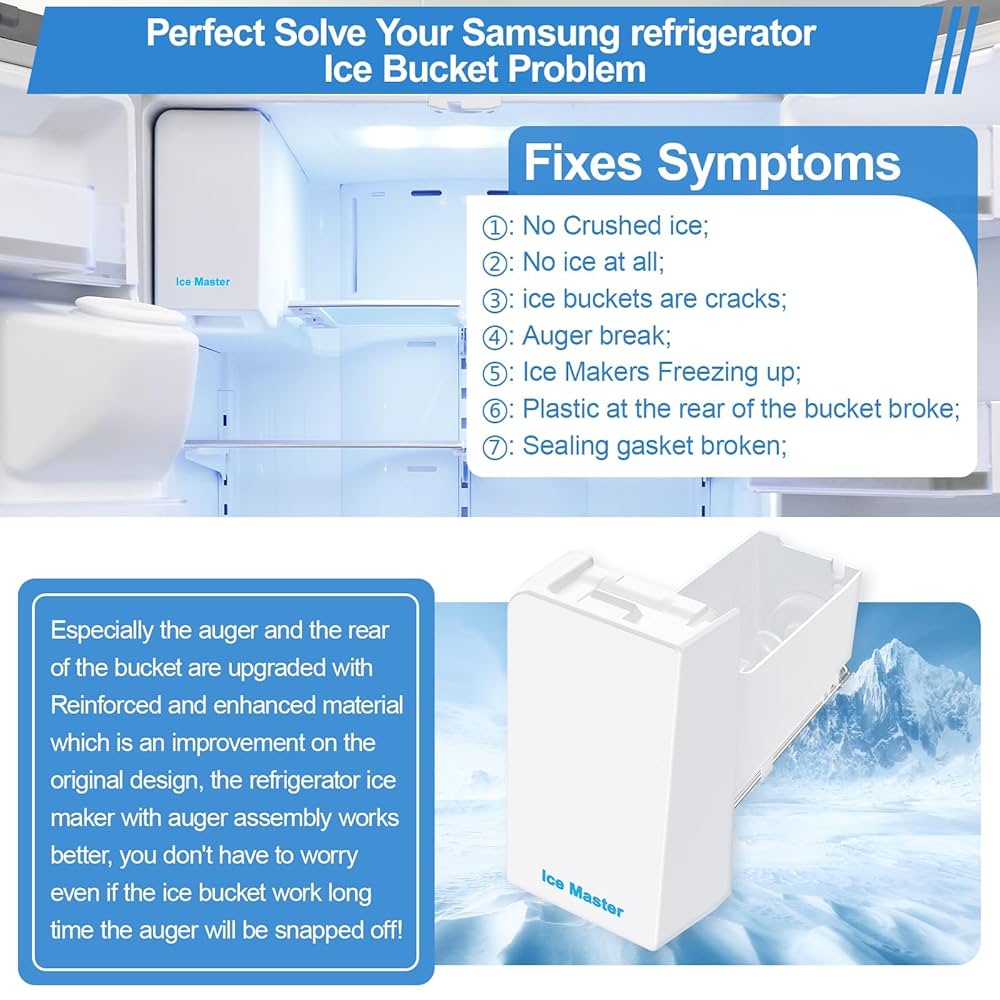
Credit: www.amazon.com
Prepare The Fridge
Preparing the fridge is the first step before removing the ice bucket from a Samsung fridge. This stage helps avoid messes and protects your appliance. Taking time here makes the process smoother and safer.
Empty The Ice Bucket
Start by taking out all the ice from the bucket. Use a bowl or container to catch the ice cubes. This prevents water from spilling inside the fridge when the ice melts. Make sure the bucket is completely empty before moving forward.
Turn Off The Ice Maker
Switch off the ice maker to stop new ice production. This helps prevent damage to the mechanism while you work on the bucket. Locate the ice maker’s power switch or use the fridge control panel to turn it off. Allow the ice maker to fully stop before proceeding.
Remove The Ice Bucket
Removing the ice bucket from a Samsung fridge is simple and quick. This task helps clean the bucket or fix any ice blockages. Understanding the removal process avoids damage to the fridge or ice maker.
Unlock The Ice Bucket
First, open the freezer door fully. Locate the ice bucket inside the freezer compartment. Check for a locking mechanism holding the bucket in place. This lock usually prevents the bucket from falling out.
To unlock, gently press or slide the lock latch. Avoid using too much force to protect the plastic parts. Once unlocked, the ice bucket is ready to move.
Lift And Slide Out
Hold the ice bucket firmly with both hands. Lift it slightly to clear any catches or grooves. Then, pull the bucket straight out toward you. Keep the bucket level to avoid spilling ice cubes.
If the bucket feels stuck, check again for any locks or obstructions. After removal, place the bucket on a flat surface for cleaning or inspection.

Credit: www.espares.co.uk
Clean The Ice Bucket
Cleaning the ice bucket in your Samsung fridge is a simple task that keeps your ice fresh and free from odors. Over time, ice buckets can accumulate residue and bacteria, which affect the taste and quality of your ice. Regular cleaning ensures your ice stays pure and your fridge stays hygienic.
Wash With Mild Detergent
Start by removing the ice bucket carefully from the fridge. Use warm water and a mild detergent to wash every corner thoroughly. Avoid harsh chemicals or abrasive sponges, as they can damage the plastic or leave harmful residues.
Scrub gently with a soft cloth or sponge to remove any stuck-on ice or dirt. Rinse the bucket well to make sure no soap remains. You want the ice to taste clean, not soapy.
Dry Completely
After washing, dry the ice bucket completely before putting it back. Use a clean towel or let it air dry in a well-ventilated area. Moisture left inside can cause ice to clump together or develop unpleasant smells.
Have you ever noticed ice sticking together in a damp bucket? Drying thoroughly stops that from happening and keeps your ice ready to use anytime.
Reinstall Or Replace Ice Bucket
Reinstalling or replacing the ice bucket in your Samsung fridge is simpler than you might think. Whether you’ve cleaned it thoroughly or need a new one, getting it back in place correctly ensures your ice dispenser works smoothly. Let’s look at how to do this carefully and without any damage.
Align And Insert
Start by holding the ice bucket so it lines up with the slots inside the fridge compartment. Check the shape and edges—they should match the guide rails perfectly. Gently slide the bucket into the space, making sure it doesn’t tilt or get stuck.
If you feel resistance, stop and double-check the position. Sometimes a small misalignment can cause the bucket to jam or not fit properly. Taking a moment here saves you from forcing it and possibly breaking parts.
Lock Into Place
Once the bucket is fully inserted, push it slightly until you hear or feel a click. This means it’s locked securely. The ice bucket should now be stable and won’t move when you pull the dispenser lever.
Ask yourself: does the bucket feel firmly in place? If it feels loose, it might not dispense ice correctly. Adjust the position and try locking it again to avoid any spills or malfunctions.
Restart The Ice Maker
Restarting the ice maker helps fix common ice bucket issues in Samsung fridges. This process resets the system and clears small errors. It allows the ice maker to start fresh and work properly again.
Follow simple steps to restart the ice maker safely. This can solve problems like no ice production or ice getting stuck.
Locate The Ice Maker Power Switch
Find the power switch inside the freezer near the ice maker. It is usually a small button or toggle. Turning this off will stop the ice maker from working.
Turn Off The Ice Maker
Press or slide the power switch to the off position. Wait for at least 30 seconds. This pause lets the ice maker reset its internal components.
Turn On The Ice Maker
Switch the power back on. You should hear a sound indicating the ice maker is starting. The ice bucket will begin filling with fresh ice soon.
Check The Ice Production
Wait a few hours to see if ice forms correctly. If ice still does not appear, try restarting the ice maker again. Ensure the freezer temperature is set properly, usually between 0 and 5 degrees Fahrenheit.
Troubleshooting Tips
Gently pull the ice bucket forward to release it from the fridge. If it feels stuck, check for any ice buildup around the edges. Warming the area slightly can help loosen the bucket for easy removal.
When dealing with a stubborn ice bucket in your Samsung fridge, a few troubleshooting tips can save you a lot of frustration. Perhaps you’ve tried to remove the ice bucket, but it’s not budging, or maybe you’ve reinstalled it, and now the ice maker isn’t working. These situations can be annoying, but they’re usually easy to fix with a bit of guidance.Ice Bucket Won’t Remove
If your ice bucket feels stuck, don’t panic. First, check if there’s a build-up of ice that might be causing it to jam. Gently tap the bucket to loosen any ice clinging to the sides. Consider adjusting the temperature settings of your freezer. Sometimes a slight increase in temperature can melt excess ice, freeing the bucket. Use a soft cloth dipped in warm water to gently melt any ice around the edges of the bucket. Safety first: ensure your fridge is unplugged during this process to avoid any electrical hazards.Ice Maker Not Working After Reinstallation
After reinstalling the ice bucket, you might notice the ice maker isn’t functioning. Double-check if the ice bucket is properly aligned and seated. Misalignment can prevent the ice maker from operating correctly. Inspect the ice maker’s switch to ensure it’s turned on. Sometimes the switch gets accidentally flipped during reinstallation. Reset your ice maker by pressing the reset button, usually found under the ice maker or near the control panel. This simple step often resolves many operational hiccups. Are you one of the many who frequently open the fridge door while troubleshooting? Frequent door opening can cause temperature fluctuations, affecting the ice maker’s efficiency. Try to minimize this during your troubleshooting process. By following these practical tips, you can tackle the common issues related to ice bucket removal and reinstallation in your Samsung fridge. Are there any other fridge challenges you’ve encountered? Share your thoughts and solutions below!
Credit: www.amazon.com
Frequently Asked Questions
How Do I Remove The Ice Bucket From A Samsung Fridge?
To remove the ice bucket, open the freezer door fully. Lift the bucket slightly, then pull it straight out. Some models may have a release latch; press it before pulling the bucket. Always handle gently to avoid damaging components.
Is It Safe To Remove The Ice Bucket Myself?
Yes, removing the ice bucket is safe if done carefully. Follow the manufacturer’s instructions and avoid forcing the bucket out. Ensure the freezer door is fully open and your hands are dry to prevent slipping.
Why Won’t The Ice Bucket Slide Out Easily?
If the ice bucket won’t slide out, check for ice buildup or obstructions. Sometimes ice freezes the bucket in place. Defrost the freezer or gently wiggle the bucket while pulling it out.
Do I Need To Unplug The Fridge Before Removing The Ice Bucket?
Unplugging the fridge is not necessary to remove the ice bucket. However, it’s safer to unplug if you plan to clean or service the ice maker. Always follow safety precautions when working inside the freezer.
Conclusion
Removing the ice bucket from your Samsung fridge is simple and quick. Follow the steps carefully to avoid damage. You can clean or replace the bucket easily. This helps keep your fridge working well. Taking care of your fridge saves time and money.
Now, you can handle this task with confidence. No need to call a technician. Keep your fridge running smoothly with regular care.

Ethan Cole is a kitchen innovation enthusiast and food technology writer at DiningGadgets.com. With over 8 years of experience reviewing cookware, smart kitchen tools, and design trends, he helps readers discover gadgets that make cooking easier and dining more enjoyable. When he’s not testing the latest kitchen appliances, Ethan enjoys experimenting with recipes and sharing practical tips for modern homes.

